


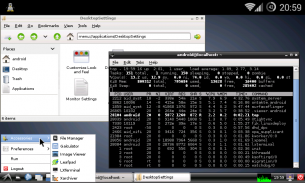
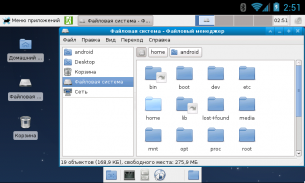
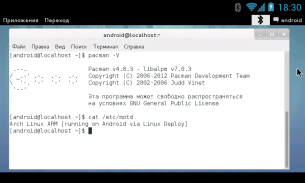
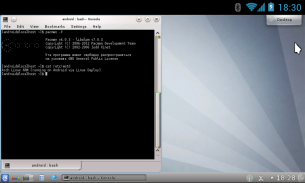
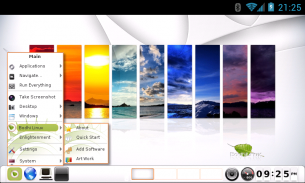
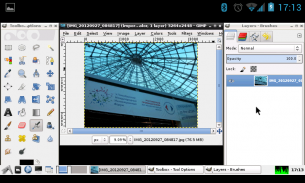

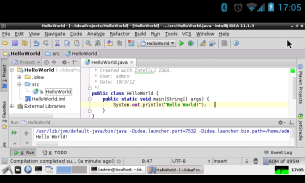

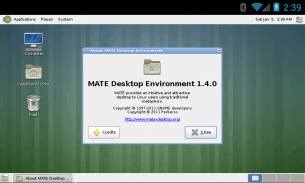
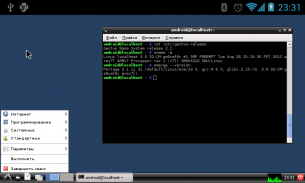
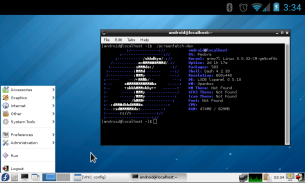
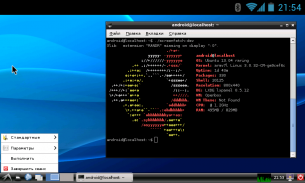
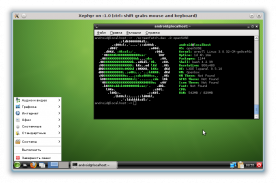
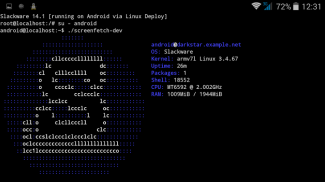
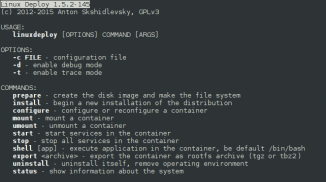
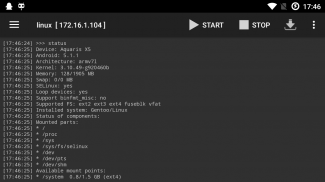


Linux Deploy

Linux Deploy의 설명
This application is open source software for quick and easy installation of the operating system (OS) GNU/Linux on your Android device.
The application creates a disk image on the flash card, mount it and install there OS distribution. Applications of the new system are run in a chroot environment and working in parallel with platform Android. All changes made on the device are reversible, ie the application and components can be removed completely. Installation of a distribution kit is carried out on a network from the official mirrors online. The application are required superuser rights (ROOT).
The program interface supports English and Russian. Through the interface you can manage the process of installing the OS, and after installation, you can start and stop services of the new system (there is support for running your scripts). The installation process is displayed as text reports in the main application window. During the installation, the program will adjust the work environment, which includes the base system, SSH server, VNC server and desktop environment. Also through the program interface to manage server settings SSH and VNC.
Installing a new operating system takes about 30 minutes. The recommended minimum size of a disk image 1024 MB (for LXDE), without a GUI - 512 MB. When you install Linux in disk image on the flash card with the FAT32 file system, image size should not exceed 4095 MB! After the initial setup a default password for SSH and VNC - changeme. The password can be changed standard tools OS.
FEATURES:
Supported distributions: Debian, Ubuntu, Arch Linux, Fedora, openSUSE, Kali Linux, Gentoo
Installation type: file, partition, directory
Supported file systems: ext2, ext3, ext4
Control interface: SSH, VNC, X, framebuffer
Desktop environment: XTerm, LXDE, Xfce, GNOME, KDE
Supported languages: English, Russian
NOTICE:
Instructions for running BackTrack, Bodhi Linux and other distributions are posted on forum:http://4pda.ru/forum/index.php?showtopic=378043ATTENTION!
This program comes with ABSOLUTELY NO WARRANTY. This is free software, and you are welcome to redistribute it under license GPLv3.이 응용 프로그램은 GNU / 리눅스 안드로이드 장치에 운영 체제의 빠르고 쉬운 설치 (OS)에 대한 오픈 소스 소프트웨어입니다.
응용 프로그램을 플래시 카드에 디스크 이미지를 생성 해를 마운트하고 OS 배포판이 설치하십시오. 새로운 시스템의 응용 프로그램은 chroot 환경에서 실행 및 플랫폼 안드로이드와 병렬로 노력하고 있습니다. 장치에서 변경 한 모든 내용은 되돌릴 수 있습니다, 즉, 응용 프로그램 및 구성 요소를 완전히 제거 할 수 있습니다. 배포 키트의 설치는 온라인 공식 미러에서 네트워크에서 수행됩니다. 응용 프로그램은 슈퍼 유저 권한 (루트)가 필요합니다.
프로그램 인터페이스는 영어와 러시아어를 지원합니다. 인터페이스를 통해 OS를 설치하는 프로세스를 관리 할 수 있으며, 설치 후, 당신은 새로운 시스템 (스크립트 실행에 대한 지원이 있습니다)의 서비스를 시작하고 중지 할 수 있습니다. 설치 과정은 주 응용 프로그램 창에서 텍스트 보고서로 표시됩니다. 설치하는 동안, 프로그램은 기본 시스템, SSH 서버, VNC 서버 및 데스크톱 환경을 포함하는 작업 환경을 조정합니다. 또한 서버 설정 SSH와 VNC를 관리 할 수있는 프로그램 인터페이스를 통해.
새 운영 체제를 설치하면 약 30 분 소요됩니다. GUI없이 디스크 이미지 1천24메가바이트 (LXDE의 경우)의 최소 권장 크기 - 5백12메가바이트 당신은 FAT32 파일 시스템을 플래시 카드에 디스크 이미지로 리눅스를 설치할 때 이미지 크기 4095 메가 바이트 초과하지 않아야합니다! changeme를 - 초기 설정 SSH와 VNC에 대한 기본 암호 후. 암호 표준 도구 OS를 변경할 수 있습니다.
특징 :
지원되는 배포판 : 데비안, 우분투, 아치 리눅스, 페도라, 오픈 수세는 리눅스, 젠투 칼리
설치 유형 : 파일, 파티션, 디렉토리
지원되는 파일 시스템 : EXT2, EXT3, ext4는
제어 인터페이스 : SSH, VNC, X, 프레임 버퍼
데스크탑 환경 : XTerm으로, LXDE, Xfce와, GNOME, KDE
지원 언어 : 영어, 러시아어
주의 사항 :http://4pda.ru/forum/index.php?showtopic=378043: BackTrack은, 보살님 리눅스와 다른 배포판을 실행하는 방법에 대한 지침이 포럼에 게시
주의!
이 프로그램은 절대적으로 NO 보증이 함께 제공됩니다. 이 프로그램은 자유 소프트웨어입니다, 당신은 라이선스 GPLv3에 아래를 재배포 오신 것을 환영합니다.






























